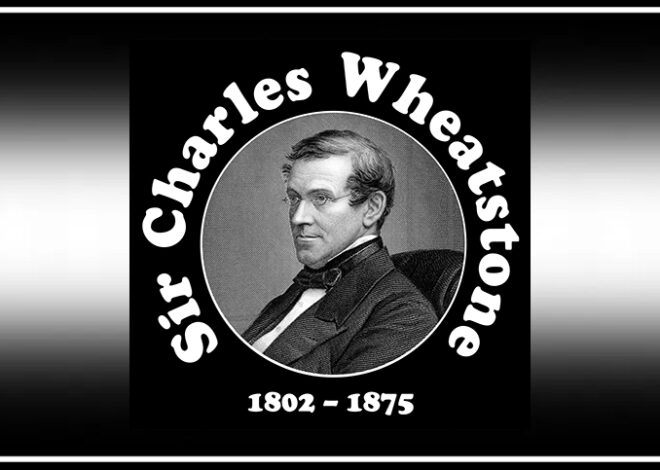AppleVis Unlimited: What’s New and Noteworthy for October 2025
Welcome to the October 2025 edition of AppleVis Unlimited, your monthly digest of the latest and most notable content on the AppleVis website. This newsletter features a curated selection of community-submitted content, including new app entries, updates, news, podcast episodes, and popular discussions. We hope that you find this publication to be both helpful and informative. If you have any questions or feedback about this newsletter, please feel free to reach out using our Contact Form.
AnonyMouse’s App Pick of the Month: EchoBox Player
If you want a clean, audio-first player built with accessibility in mind, EchoBox Player is for you. First released last month, EchoBox Player a privacy-minded media player that respects your folder structure and makes long-form listening—like audiobooks, lectures, and podcasts—delightfully simple with chapters; optional effects; and on-device transcription.
This month’s 2.0 update adds something major for our community: DAISY audiobook support, along with a fix for missing localizations and a handy “create marker on pause” option—all of which are great quality-of-life upgrades.
EchoBox was created by Oriol Gomez, a blind developer, and it shows in the thoughtful VoiceOver user experience and overall polish. It’s also a new AppleVis entry this month, and feedback from community members has been enthusiastic.
That’s why EchoBox Player takes the spotlight as this month’s iOS App Pick of the Month—a fresh, accessible, and thoughtfully crafted audio experience built by someone who truly understands the needs of the community.
Read more about EchoBox Player here.
New Apps
EchoBox Player
From the App Store:
Echobox player is an elegant, privacy‑minded audio player built for everyday listening. It respects your library, keeps folders as folders, and adds smart features that make long‑form audio a joy—chapters, effects, transcripts, and more—without getting in your way.
Whether you’re listening to audiobooks, podcasts, lectures, or long mixes, Ecobox balances reliability with power. It runs great on‑device, handles big local libraries, and even plays live Internet radio.
Additional Details:
Echo Chain: Multiplayer
From the App Store:
Echo Chain is a premium, accessible, and social experience, free from manipulative ads. This game is designed to challenge your mind and sharpen your memory, all while providing a high-quality, uninterrupted experience.
Players take turns repeating and extending a sequence of sound. It’s a simple premise with a deep challenge: one wrong move, and the chain breaks. How long can you keep it going?
Additional Details:
Innosearch AI
From the App Store:
Your Accessible AI Shopping Assistant
Discover a revolutionary way to shop online with InnoSearch AI! Designed with accessibility at its core, our AI-powered platform makes digital services effortless for everyone, especially blind and low-vision users.
Additional Details:
Lenguard
From the App Store:
The universe works in mysterious ways, and it has brought you here for a reason. Lenguard is a horror fantasy where you have become a magical entity known as an Eon with the ability to bless people with wondrous, coveted gifts in this cold, rainy world ruled by vicious, titanic monsters known as Arks.
You will meet four strangers who appear to be randomly thrown together. Will one become your favorite or will you find them unworthy of your blessings once you get to know them?
Additional Details:
Live Read
From the App Store:
Simply point your phone’s camera at printed text and hear it read aloud instantly.
Live Read is a simple app for anyone who struggles to read printed text on a daily basis. Live Read is for those who have low vision, experience difficulty reading due to stroke, or other vision changes. Just open the app, point your camera at any printed material, and Live Read will speak the text out loud.
Additional Details:
Pomod’Hero: study interval
From the App Store:
Pomod’hero is a focus timer designed from the ground up for accessibility. Every detail is built to work seamlessly with VoiceOver, Voice Control, and Dynamic Text Size.
Additional Details:
Synthesizer
From the App Store:
How are you going to sound today?
Turns your iPhone or iPad into a groovy synth based on additive, subtractive and fm sound synthesis.
Additional Details:
All recent app entries posted to AppleVis may be found at:
Notable App Updates
Ally – Accessible AI Assistant
From the App Store:
meet ally – your AI assistant, always by your side
ally is your personal AI assistant, ready to help—anywhere, anytime. Whether you’re at home, on the go, or using the smart glasses, ally grows with you and adapts to your needs.
App Store Release Notes for October 2025 Updates
Version 1.6.1 (October 1, 2025):
Ally App Update – Version 1.6.1. Here’s what’s new:
- Quicker startup for starting new calls and messages.
- Improved phone verification for a more seamless setup experience.
- Improved accessibility for customizing your start screen features.
Your feedback continues to help us improve Ally. If you’ve had a positive experience, we’d really appreciate it if you left a review—it goes a long way!
Thanks for being with us,
Team Envision
Version 1.7.0 (October 21, 2025):
With this release we have a few bug fixes:
- fixing a bug in email login
- fixing an issue with shortcuts not opening sometimes
- fixed an issue with the notifications not opening.
This build also contains the Solos glasses integration.
Thank you for your support and happy ally-ing!
Version 1.7.1 (October 22, 2025):
What’s New in This Release:
- Bug fixes and Solos integration
- Improvements to the user interface and localization
We’re always working to improve your experience, and your feedback plays a big role in that. If you’ve been enjoying the Envision app, we’d truly appreciate it if you could leave a review — it makes a big difference!
Thanks for your support,
Team Envision
Version 1.7.2 (October 28, 2025):
bug fixes and copy changes
Additional Details:
Anytime Podcast Player
From the App Store:
Anytime Podcast Player is a free and open-source podcast player that’s designed to be simple and easy to use. Anytime is Podcasting 2.0 ready and will support more features as the app is developed.
App Store Release Notes for October 2025 Updates
Version 1.3.14 (October 6, 2025):
- Support for Russian language.
- Support for Vietnamese language.
- Support for Galicia language.
- Improve RSS checking efficiency.
- Bug fixes.
- Accessibility fixes & improvements
Additional Details:
BookPlayer
From the App Store:
A wonderful player for your M4B/M4A/MP3/FLAC based audiobooks.
App Store Release Notes for October 2025 Updates
Version 5.13.3 (October 1, 2025):
Bugfixes
- Cloud services: Fix syncing, this was causing side effects where folders where disappearing, and the last played wasn’t using the last timestamp on all devices
Improvements
- Update German translation
If you’d like to contribute with translations to other languages, please reach us at [email protected]
Version 5.13.4 (October 5, 2025):
Bugfixes
- VoiceOver: Fix sliding interaction not working properly in iOS 26
- Player: Fix spacing for time labels (thanks @nm-f !)
- Hardcover: Fix integration not registering books in the user lists
- General: Fix lock-screen setting for progress-bar seeking not working after relaunching the app
If you’d like to contribute with translations to other languages, please reach us at [email protected]
Version 5.13.5 (October 8, 2025):
Improvements
- Update Hungarian translation (thanks @oldman63 !)
- Bring back pre-populating the volume name after importing a zip or a folder
- Under the hood improvements for the library list and the bookmarks list
Bugfixes
- VoiceOver: Fix the progress slider in the player screen in iOS 26 and the remaining time readout in the library list
If you’d like to contribute with translations to other languages, please reach us at [email protected]
Additional Details:
Bookshare Reader
From the App Store:
Listen to books and read your way!
Get the official Bookshare Reader app. Access millions of ebooks from Bookshare, the world’s largest library of ebooks for people with reading barriers like dyslexia, blindness, low vision, and physical disabilities.
App Store Release Notes for October 2025 Updates
Version 1.30.0 (October 1, 2025):
- Optimized the layout of list and grid views for My Library.
- Updated the filtering experience for My Library.
- Improved screen reader accessibility for My Library.
- Changing languages crash fix.
- Improved error handling to support a more reliable performance.
Version 1.31.0 (October 15, 2025):
- Improved screen reader focus navigation in modals.
- Better TTS voice selection and availability on iOS.
- Fixed voice selection persistence after logging in.
- Enhanced error handling to prevent reading interruptions.
- Resolved discovery page issues for organizational accounts.
Version 1.32.0 (October 27, 2025):
- Updated “Book Info” page to “More Info”
- Bug fixes
Additional Details:
ElevenReader – Voice Reader
From the App Store:
Read with iconic AI voices in 32+ languages. Turn any text into lifelike audio. AI voices bring your reading to life.
Read aloud with ElevenReader — the most natural text to speech (TTS) reader app powered by advanced AI audio. Whether you want to read books, PDFs, docs, news, or blogs, ElevenReader transforms any text into stunning realistic voice narration.
App Store Release Notes for October 2025 Updates
Version 1.4.55 (October 3, 2025):
Improvements to offline downloads and stability upgrades
Version 1.4.58 (October 7, 2025):
Bug fixes, performance enhancements, and improved localization and VoiceOver support
Version 1.4.59 (October 10, 2025):
- Major update to Ultra plan to be announced.
- VoiceOver improvements to onboarding, and the player.
- General bug fixes and stability updates to keep playback seamless and responsive.
Version 1.4.60 (October 15, 2025):
- Major update to Ultra plan to be announced.
- VoiceOver improvements to onboarding, and the player.
- General bug fixes and stability updates to keep playback seamless and responsive.
Version 1.4.61 (October 27, 2025):
- Support for pronunciations: Add pronunciations to words in your own uploaded files so you can listen with precision.
- Simplified player design
- Bug fixes and voiceover improvements
Additional Details:
HelpUSee – Help You See
From the App Store:
HelpUSee is an app built for people with vision impairments. We value privacy for our users, the app uses offline AI to describe scenes, recognize clothing colors, and read text from images. Once fully installed, it works entirely offline—no internet or cloud needed. Usage is unlimited and the app is entirely free.
App Store Release Notes for October 2025 Updates
Version 1.37.6 (October 1, 2025):
V1.37
- Offline AI models are integrated directly into the app, eliminating the need for downloads and improving loading speeds each time you use it. However, the app is relatively large, so it’s recommended to install it over a Wi-Fi connection.
- Add count down number for continuous selfie mode.
- Continuously search text and speak words near your finger
- Add Text mode reader. It is inspired by Braille display.
- Support iPad, to enlarge the benefit of text mode reader.
- Receive image from external, by “share” pohto to this app.
- Quickly access this app via Siri by shortcut, to see what on your phone at any time.
- In the “Shortcurs app”, press “+” to start creating a shortcut.
- Search action “Take screenshot” and clicking “i” on right and add it as the first step.
- Search action “HelpUSee”, then pickup “Receive Image” by clicking “i” on right.
- Also press “+Add” to add the second item, then LONG press “Choose” on right.
- Pick up the first item “Select Variable”, and click a middle icon “Screenshot” for input.
- Rename top of screen as a “magic words” you like.
- Call Siri and speak magic words, it will take snapshot anytime and ask this app to work.
- Quick Close, flip the phone face down to close the app quickly.
Version 1.38.0 (October 6, 2025):
V1.38
- Offline AI models are integrated directly into the app, eliminating the need for downloads and improving loading speeds each time you use it. However, the app is relatively large, so it’s recommended to install it over a Wi-Fi connection.
- Add count down number for continuous selfie mode.
- Continuously search text and speak words near your finger
- Add Text mode reader. It is inspired by Braille display.
- Support iPad, to enlarge the benefit of text mode reader.
- Receive image from external, by “share” pohto to this app.
- Quickly access this app via Siri by shortcut, to see what on your phone at any time.
- In the “Shortcurs app”, press “+” to start creating a shortcut.
- Search action “Take screenshot” and clicking “i” on right and add it as the first step.
- Search action “HelpUSee”, then pickup “Receive Image” by clicking “i” on right.
- Also press “+Add” to add the second item, then LONG press “Choose” on right.
- Pick up the first item “Select Variable”, and click a middle icon “Screenshot” for input.
- Rename top of screen as a “magic words” you like.
- Call Siri and speak magic words, it will take snapshot anytime and ask this app to work.
- Quick Close, flip the phone face down to close the app quickly.
Version 1.38.3 (October 27, 2025):
V1.38.3
- Magnifying glass, use two fingers to zoom in and out.
- Switch the level of detail in the photo description by swiping screen up or down.
Additional Details:
PiccyBot
From the App Store:
PiccyBot makes media accessible if you are blind or have low vision. Use PiccyBot to convert photos and videos into spoken descriptions, pose questions in the text field, and zoom in for specific details. PiccyBot answers any image or video related query with a clear calm voice.
App Store Release Notes for October 2025 Updates
Version 2.34 (October 17, 2025):
- PiccyBot now works on MacOS as well! Download it from your app store on your Mac. If you upgraded to pro on iOS, and use the same account, you will have a pro version on MacOS as well. Note: M1 processor or higher required.
- Old libraries cleaned up, the app will work faster with increased stability
- Bug fixes and overall performance enhancements
Version 2.35 (October 25, 2025):
- Added spoken guidance for selfies to help aligning your face for the best photo. This guidance mode starts automatically when switching to the front facing camera.
- Introduced keyboard shortcuts on macOS for quick access:
Command + I (Image Picker), Command + V (Video Picker). This should allow for easier keyboard only control of PiccyBot MacOS.
Additional Details:
Recent News and Views
iPhone 17 Pro Max Review: Fast Performance, Better Speakers, A Centered Face, and Average Battery Life
By Michael Hanson | October 13, 2025
For 2025, Apple introduced 4 new iPhone models (not including the iPhone 16e, which I consider to have been from the previous generation). Each model offers something different: The iPhone 17 is the base model (for now, anyways), the iPhone 17 Pro and iPhone 17 Pro Max are the mainline upgrade options, and the thinnest-iPhone-ever iPhone Air is either deeply compromised or the most innovative design Apple has ever shipped–depending on how you look at it.
My previous phone was the iPhone 16 Pro Max, a device that I was happy with though it was imperfect. In particular, the sound from the device’s speakers–something very important to me as a blind user of VoiceOver–left a lot to be desired.
Within hours of setting up the iPhone 17 Pro Max on launch day, I shared some very early initial impressions of the device.
Apple Updates MacBook Pro, iPad Pro, and Apple Vision Pro with M5 Chip and More
By AppleVis | October 15, 2025
Apple today updated the 14-inch MacBook Pro, iPad Pro, and Apple Vision Pro, introducing its first products with the new M5 chip, the next generation of Apple Silicon.
AirPods Pro3: An Audio Files Review
By Levi Gobin | October 18, 2025
I have had the AirPods Pro 3 for about a month and wanted to give my overall impressions with the AirPods Pro 3 in regards to the audio quality, noise management, and hearing assistive features.
Introducing CoBrowse AI Beta on AppleVis and Inviting Community Participation and Feedback
By AppleVis | October 20, 2025
We are excited to introduce a new beta feature on the AppleVis website and would like community feedback to shape its direction and potential implementation.
Many in the AppleVis community may already be familiar with InnoSearch, an online shopping platform designed with a focus on accessibility. InnoSearch’s latest offering, CoBrowse AI, seeks to harness the power of conversational voice commands and artificial intelligence to help blind and low vision users more easily navigate websites. We have recently been testing this technology on AppleVis with a small number of users in our community, and we are today launching a public beta as we continue to evaluate a potential CoBrowse AI implementation on AppleVis.
This Month on the AppleVis Podcast
Note: All episodes include AI-generated transcripts. Transcripts can be located by navigating to the “Transcript” heading on each podcast’s page.
Bridging Access to Braille: An In-Depth Look at Braille Access on iOS 26
In this episode, Scott Davert gives us an in-depth demonstration of Braille Access. New in iOS 26, Braille Access aims to offer an experience similar to dedicated braille note takers. Bridging Access to Braille: An In-Depth Look at Braille Access on iOS 26 (MP3)
How to Opt Out of Offers and Promotions in the Wallet App on iOS
In this episode, Tyler demonstrates how to opt out of notifications for offers and promotions in the Wallet app on iOS. How to Opt Out of Offers and Promotions in the Wallet App on iOS (MP3)
iPhone Air: Unboxing and First Impressions
In this episode, David Nason unboxes an iPhone Air and gives his first impressions of the device. Apple’s thinnest phone to date, the iPhone Air was released alongside the iPhone 17, 17 Pro and 17 Pro Max in September 2025. Our thanks to Apple for providing this device for review. This and future reviews of the device are entirely independent with no editorial input from Apple. iPhone Air: Unboxing and First Impressions (MP3)
New and Updated Guides
A Deep Dive into VoiceOver Utility On Mac
By Levi Gobin | Updated October 2025
for macOS Tahoe
This guide will attempt to document all of the options in VoiceOver Utility and what they do.
Popular Topics
Below is a selection of popular topics on the AppleVis Forum during October 2025:
All recent posts to AppleVis may be found at:
Apple Posts
Non-Apple Posts
Connect with Us
Follow AppleVis on Mastodon
Follow AppleVis on X
Visit and like the AppleVis Facebook Page
Visit the AppleVis Website
Learn about The Be My Eyes app
Download Be My Eyes from the App Store
Wishing you the best and every good thing in November and beyond,
The AppleVis Editorial Team
Www.AppleVis.Com
A Be My Eyes Company
Agen Togel Terpercaya
Bandar Togel
Sabung Ayam Online
Berita Terkini
Artikel Terbaru
Berita Terbaru
Penerbangan
Berita Politik
Berita Politik
Software
Software Download
Download Aplikasi
Berita Terkini
News
Jasa PBN
Jasa Artikel